- The header which describes the well, its location, the date of the treatment, and the total volume of base fluids.
- Another piece of the record set is a list of the additives used. These are listed by the additive name, supplier and the purpose of the additive.
- Last is a list of the chemical ingredients added to the base fluids; these may be listed be by each additive or the cumulative amount from all of the additives. Each chemical will be listed by name; its chemical abstract number (CAS); if it has a Material Safety Data Sheet (MSDS) to describe safety procedures and exposure treatment; it’s concentration in the additive, if broken down that way, by percent of mass; and it’s concentration by percent of the total mass.
- Starting with implementation of FracFocus 4.0 (12/1/2023) optional Water Source data may be provided on a disclosure.
- Disclosures submitted using the FracFocus 1.0 format (January, 2011 to May 31, 2013) will contain only header data. Disclosures submitted using the FracFocus 2.0-4.0 format (November 2012 to present) will contain both header and chemical data. NOTE: Between November, 2012 and May 31, 2013 disclosures in both 1.0 and 2.0 formats were submitted to the system. After May 31, 2013 only disclosures submitted in the 2.0-4.0 formats were accepted.
- Data submitted appears as it was submitted by the operator or operator’s authorized agent. FracFocus does not warrant the data in any way.
- Downloaded data may be aggregated or combined with other datasets, but the FracFocus data may not be altered in any way.
- FracFocus does not provide end user support for the downloading or analysis of the data.
- FracFocus reserves the right to refuse data download access to any person who violates these terms of use.
- You agree to abide by the website terms and conditions of use.
FracFocus data download available!
FracFocus is pleased to release disclosure data to the public in both MS SQL Server backup and CSV formats.
By clicking on a link below you may download a ZIP file that contains a copy of the disclosure data submitted.
This download will be updated 5 days a week with the latest disclosures submitted. The backups contain the same public disclosure information available through the FracFocus ‘Find a Well’ search. Also included in the data release is a data dictionary describing each attribute found in the backups.
The SQL backup was created using Microsoft SQL Server 2019. You may download a free copy of Microsoft SQL Server Express & Management Studio from the Microsoft website. FracFoucs user support does not include support beyond the download and validation of the backup files.
LIMITATIONS OF THE DATABASE
Disclosures submitted using the FracFocus 1.0 format (January, 2011 to May 31, 2013) will contain only header data. Disclosures submitted using the FracFocus 2.0-4.0 formats (November 2012 to present) will contain both header and chemical data. NOTE: Between November, 2012 and May 31, 2013 disclosures in both 1.0 and 2.0 formats were submitted to the system. After May 31, 2013 only disclosures submitted in the 2.0-4.0 formats were accepted.
The database contains information as reported to FracFocus, and the data displayed on the disclosure PDF files. Updates may be applied when corrections are identified to validation submission routines and data files. Any data corrections are approved by the State Agencies requiring the submission of disclosures to FracFocus.
SQL DATA DOWNLOAD STRUCTURE
Each FracFocus record is composed of the following parts stored in a separate database table:
The readme located in the data download contains a data dictionary that details the data attributes for the available data.
To proceed, you must agree to the terms and conditions.
Proceed »
When you click the download links below you are accepting the following Terms of Use:
TERMS OF USE
By downloading this FracFocus dataset I am attesting that I understand and agree to the following data limitations and terms of use:
| Oil and Gas Data | Non-Oil and Gas Data |
|---|---|
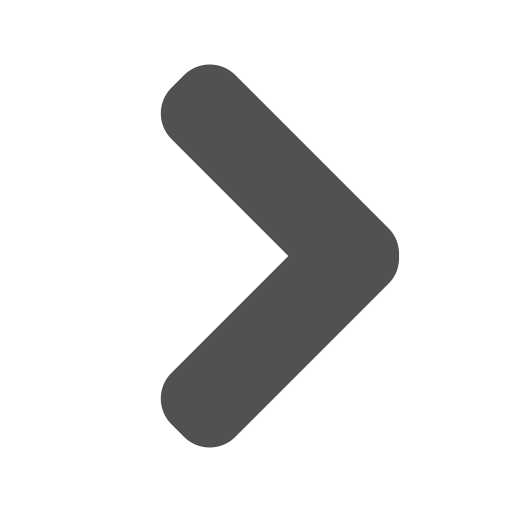 Data Download
Data Download